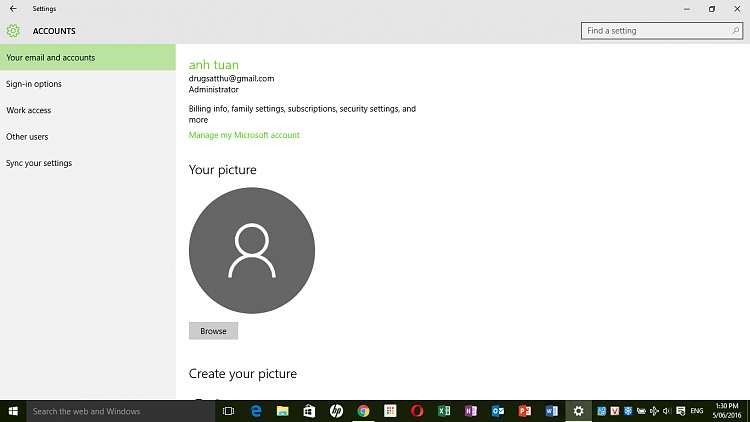New
#1
remove Microsoft adminstrator account
first sorry if my english is not good!.
my laptop was recently free upgrade to window 10 with no user and password yet, just administrator. Then when i open microsoft store and trying to download some game it require me to create an microsoft account. I did register one using google email but this account automatic became my new name for old administrator account and always ask for password when the screen is lock. Now i want to remove this account and go back to when the laptop just have administrator with no password and name.
i really upset about this change of window 10. why it have to so complicated, and everything seem to be rely on the internet.
any help!!


 Quote
Quote