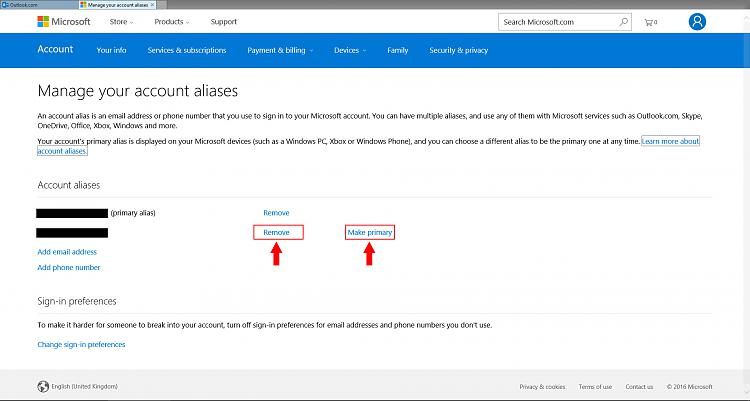New
#1
Changing my Primary Microsoft account e-mail
Hello everyone,
I have had a Hotmail account for around 8 years now and it is the hub of all my Microsoft apps (Office, Facebook, Xbox, Windows Phone ..etc) but it has come to an unmanageable point. The e-mail address I have being using for this Hotmail account is linked to everything.
I would like to remove the Hotmail e-mail address I have so that I can have a new outlook account, starting afresh from the years of junk that has been accumulating uselessly in my e-mail. This of course affects everything, because even though as i don't use the Hotmail e-mail it lingers everywhere plaguing my notifications (continuous notifications on my laptop, phone ..etc).
So I would love to create a new Outlook account which I can use a working e-mail but also transfer all of my apps that I have from the Hotmail account (Office, Xbox live, Windows Phone..etc) to my new Outlook account. I've tried a few things but have been very cautious because I don't want to lose my apps, especially seeing as I have paid for things such as Office.
Please help because I am desperate to have a functional Microsoft account !
Many thanks


 Quote
Quote