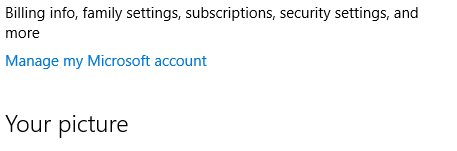New
#1
How to logout from windows 10
Hi,
I really don't understand why I cannot logout from my PC.
Basically, This is my work PC, I'm the hidden admin account, and yesterday, as a mistake, i signed in with my personal email address to the xbox app.
Now, i'm logged in with that email everywhere on this PC and I don't want to!!
How do I logout completely? there's no delete account button as there's only one account, the admin one, but my personal email is registered to the admin account and I just want the admin account to have no email at all and all my personal stuff to be unsynced.
Please help!
Thanks a lot


 Quote
Quote