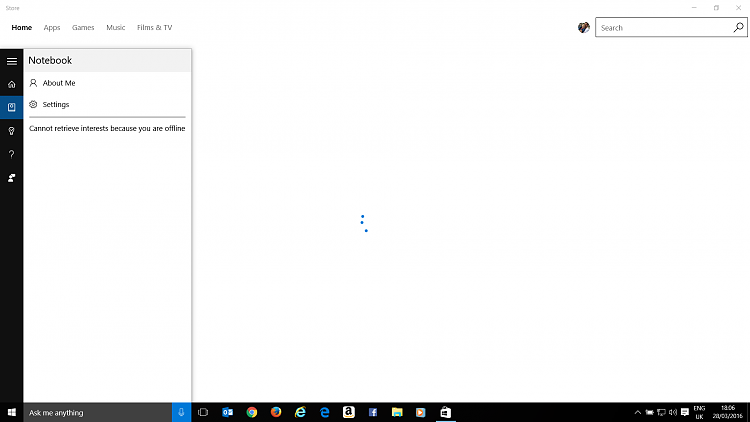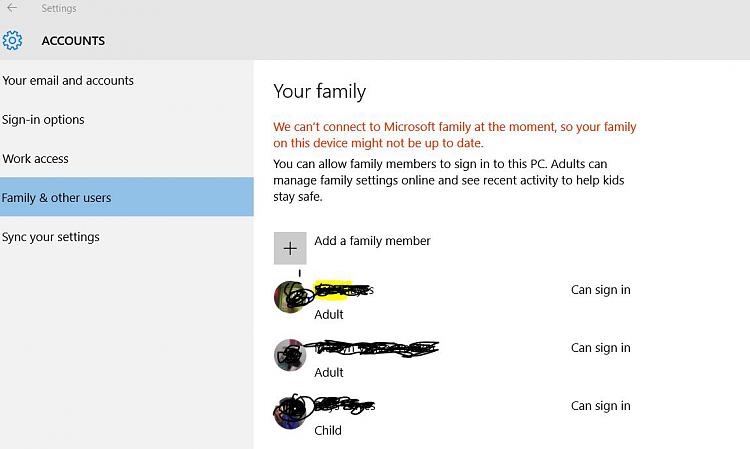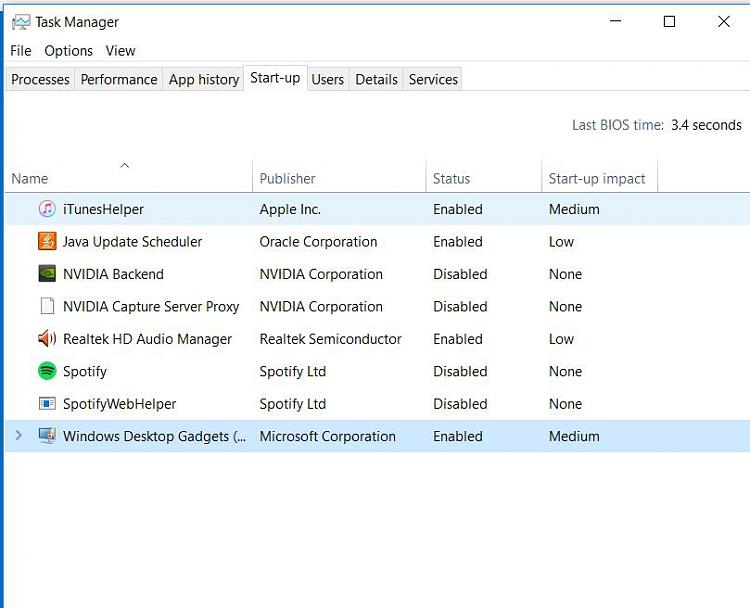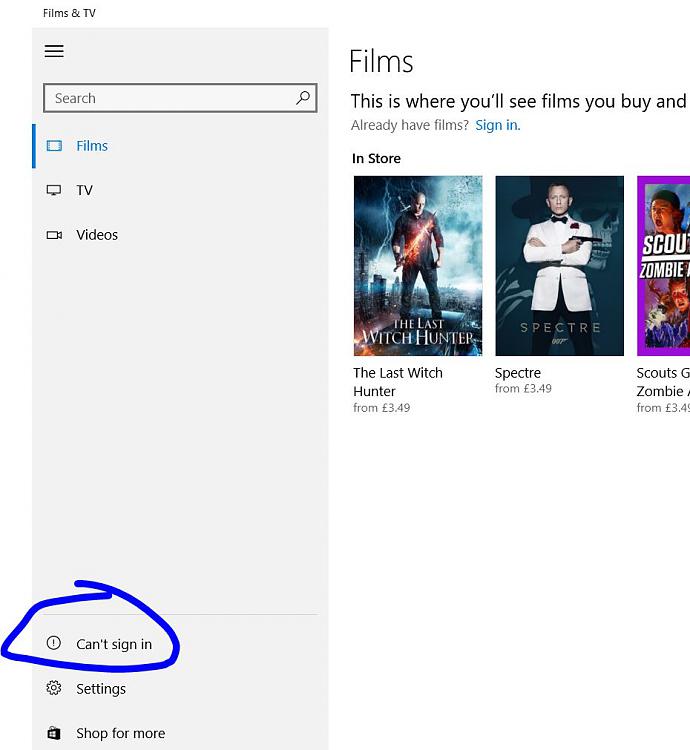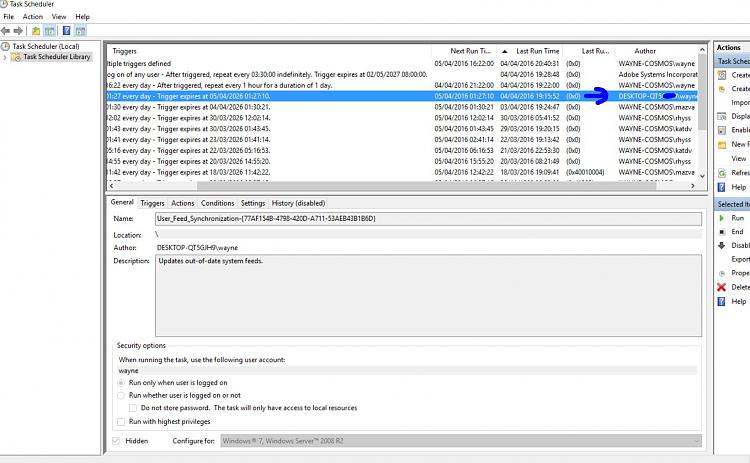New
#1
User account and family issues
This is happening loads on my new laptop. Family settings down and Cortana summary screen just spinning. Is this an MS side issue as the machine is doing this more often than not. Sometimes everything is fine but I just don't understand it really. Yesterday evening everything was working as it should. Today the problems are back. Anything MS relates is slow. for example even trying to get into outlook.com takes ages
Store is taking ages to check for updates too. Everything else internet related is absolutely spot on and working fine
Googling around shows its not an uncommon issue but no real solutions. Mentions of make sure your machine is verified. But mine is, always has been and same for the user accounts. Is there a way of re verifying it. There is no option under my account in settings.
Last edited by Brink; 01 Jun 2016 at 16:33. Reason: broken image


 Quote
Quote