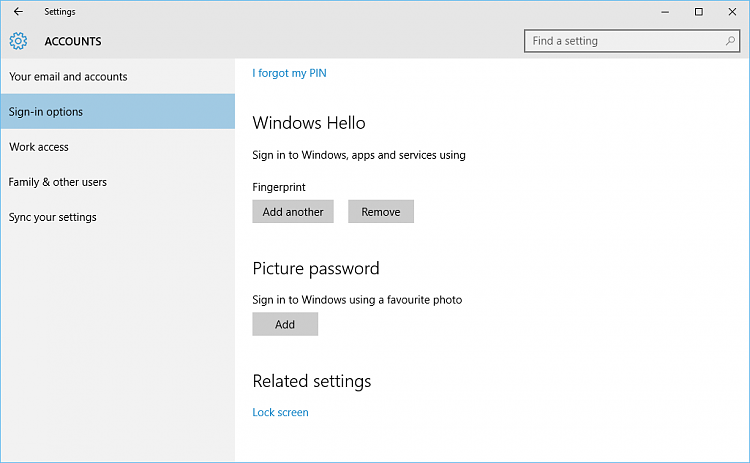New
#1
Finger print reader - Increase number of attempts for W10 logon?
My laptop has a finger print reader. Quite often this fails to recognize me. How can I increase the number of attempts that I am allowed?
Also why does 'Hello' get mentioned in the error message? Is there a facial recognition facility?


 Quote
Quote