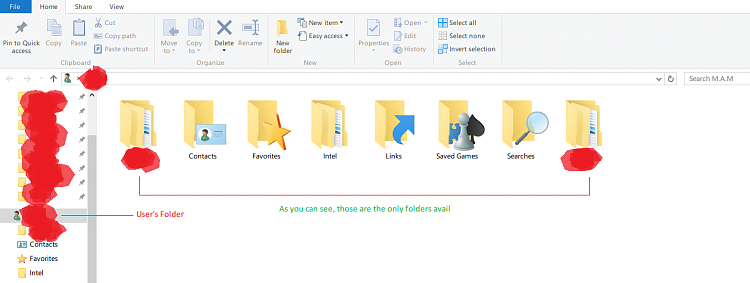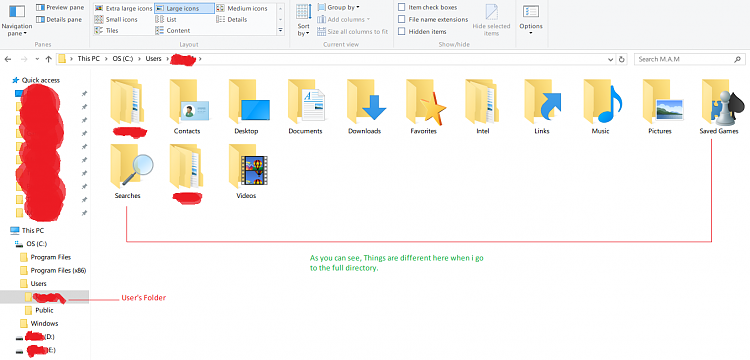New
#1
Use account missing some folders
Hi guys,
I'm not sure if anyone know about that, but since i installed windows10 i noticed that not all of the user's folders are available in the user folder, What i can only find is (Contacts, Favorites, Links, Saved Games, Searches), In order to be able to see the full folders list i have to go the full dir (C:\Users\User Name).
Last edited by Surreal90; 16 Sep 2017 at 15:51.


 Quote
Quote