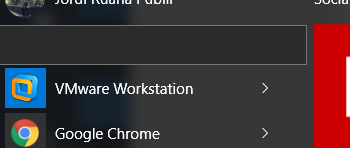New
#1
Unable to sign out clicking in my username
Since I've updated to 1511 10586, I'm not able to click in Start Menu, click in my user name and sign out. What happens is that the menu that has to appear when you click on your username does not show anymore since I've updated to 10586 build.
It is posible to Sign out using any of the other options like alt+f4 or win key + X and Shutdow or Sign out.
Any idea why this menu is not diplayed anymore?


 Quote
Quote