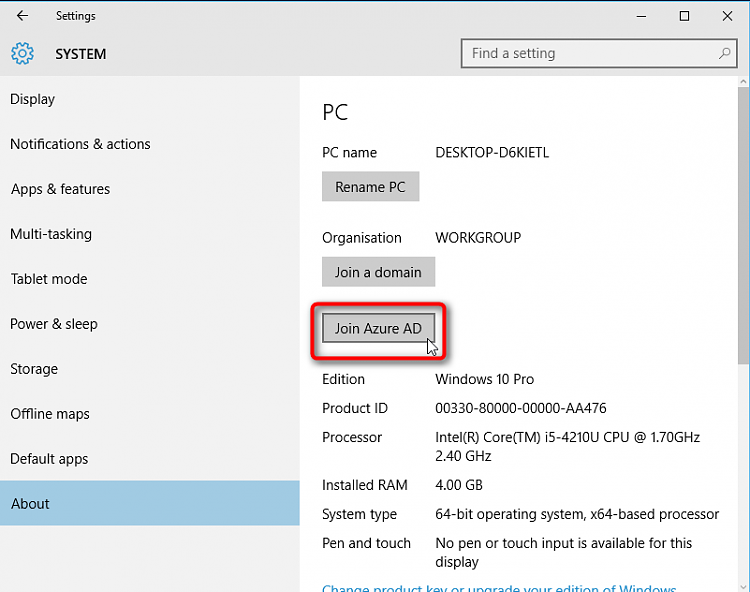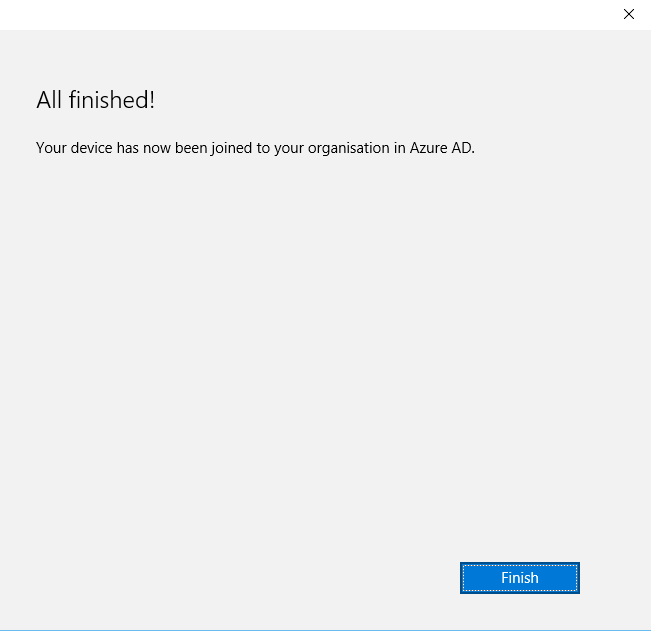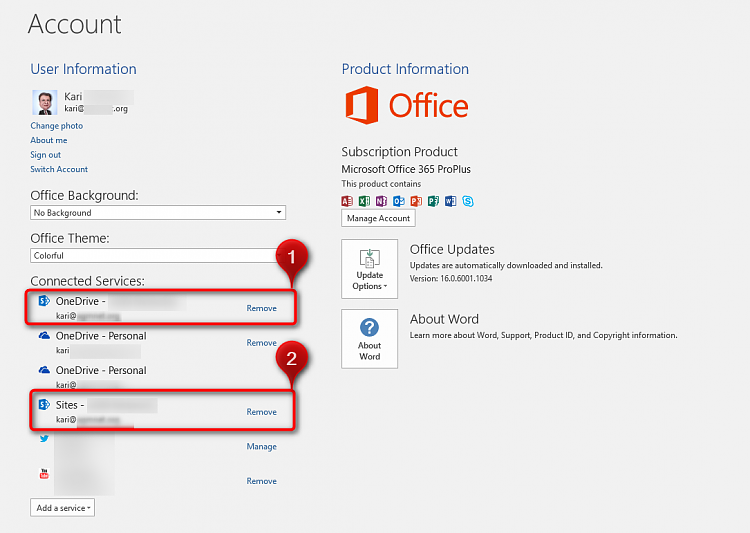New
#1
Logging into Windows 10 Pro using Office 365 credentials
Ok, so i've just upgraded from Windows 10 Home to the Pro edition.
The user account on the PC is currently linked to my MS account. However, this particular PC is for my two part-time workers who I want to be able to login using their 365 credentials.
I am totally lost?!


 Quote
Quote