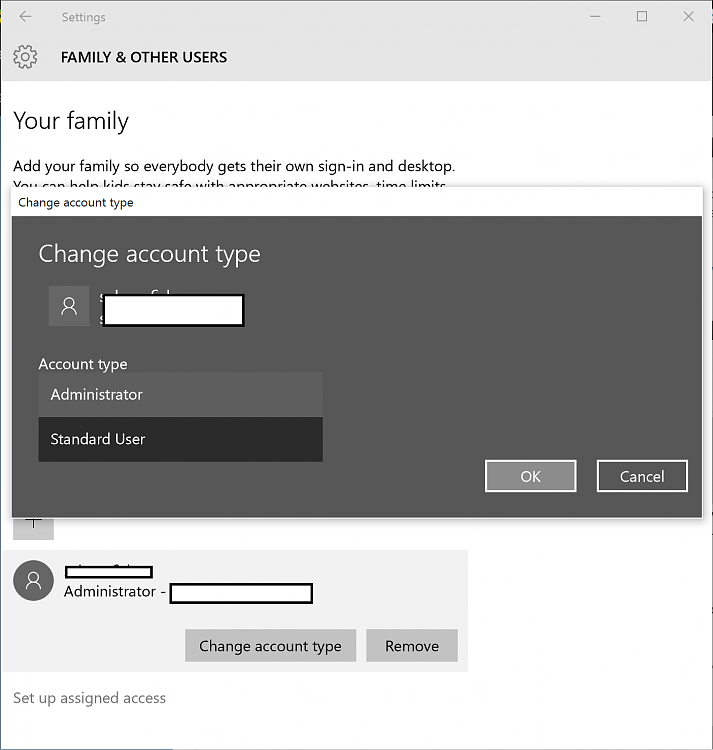New
#1
Turn all administrative accounts into normal ones
Hi, is there a way to convert administrative accounts on 8 of my PCs into normal accounts?
Without registry or gpedit.msc access.
But they are currently the only administrative accounts on these PCs.
How do I achieve this?
I want the data in My Documents and Desktop to remain as it is for these accounts.
Please help.


 Quote
Quote