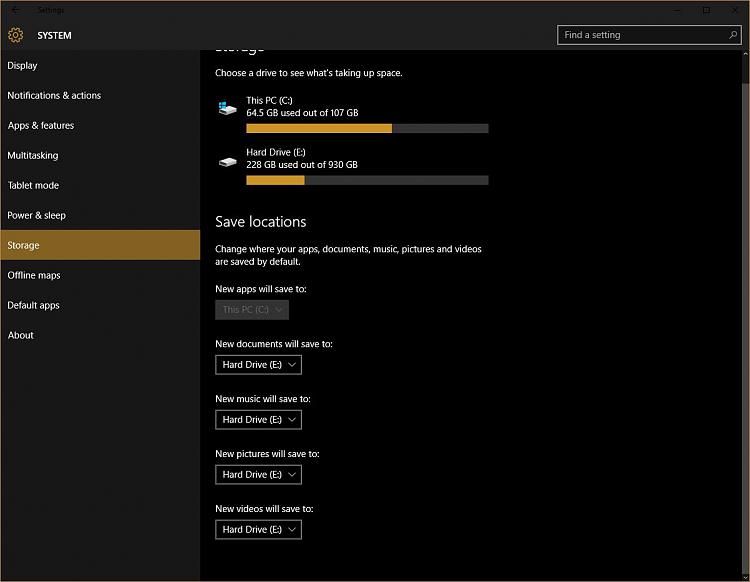For the first, please change the drive letter of your data drive. There is a reason why Windows starts identifying hard disk partitions from C: and not A:, letters A and B are reserved for removable media, remnants from the floppy disk time, and they should in no circumstances be used for hard drives or partitions on a hard drive.
Then, moving all user data to another drive can be done in various ways. See this tutorial on our sister site the Seven Forums, the method applies also to Windows 10:
User Folders - Change Default Location - Windows 7 Help Forums
You can also completely relocate the whole Users folder to another drive as told in this tutorial:
Users Folder - Move Location in Windows 10 - Windows 10 Forums. However, although this method works flawless when done on a fresh clean install, at the moment the Windows 10 built-in Sysprep tool used for it has a bug, an issue causing existing user accounts to lose functionality of the Start Menu and the Search. All new accounts created after the procedure will be totally OK. If you check this tutorial, please read the tutorial carefully through first, then check a few pages at the end of the tutorial thread where this issue when done on an existing system has been widely discussed.
I am sure Microsoft will fix the Sysprep issue in the future builds of Windows 10 but at the moment, take the above warning seriously. Personally I only recommend to use the Sysprep method at the moment, until the bug has been fixed, on new clean installs only.
Kari


 Quote
Quote