New
#1
User account info lost after changing login email
I recently changed my main Microsoft account login email and after doing so, all my 10 machines no longer show my name on the login screen (shows my email address twice) or in the Start menu (only shows the email address) and as you can see in the above screenshot, permissions no longer show as my login and email address.
Things I've done so far to try and correct it:
- Change my account to local login, then back to my Microsoft login, which temporarily corrected it, but then after a few restarts, the info gets lost again
- Manually added my name in Computer Management > System Tools > Local Users and Groups > Users... this fixed it, but again, only until a restart
Has anyone else experienced something like this and no of a way to correct it (and make it stick)?

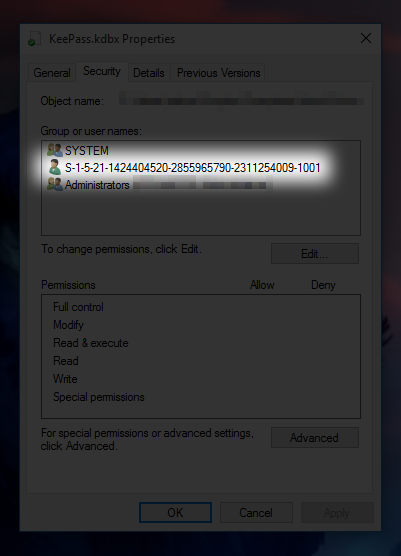

 Quote
Quote