New
#1
What is the purpose of "Other User" on the login screen (Domain Env)
Laptops on Windows 10 Pro seems to show this useless "Other User" option which is defaulted. This requires people to click "Local or domain account password" in the lower left in order to be presented with fields for their username and password. Is there a way to eliminate "Other User" or at least have the system present username and password fields under this option? My desktop on Windows 10 Pro seems to show username and password fields under the "Other User" text, much like it does in this how to: Sign in Screen - Do Not Display User Name in Windows 10 - Windows 10 Forums Not sure what makes a laptop different or how I can make the behavior match.
The only special options we have configured via Group Policies are these:
Default Domain GPO elements regarding login:
Computer > Windows > Security > Security Options > Local Policies
Interactive Logon: Do not display last user name - Enabled
Interactive Logon: Message text for users attempting to log on - Defined with our AUP/Disclaimer
Interactive Logon: Message title for users attempting to log on - Defined with our company name.
Computer > Administrative Templates > System > Logon
Assign a default domain for logon - Enabled and defined with our domain name
Always wait for the network and computer startup and logon - Enabled
Hide entry points for Fast User Switching - Enabled (via local policy because I am testing if this makes a difference or not).
I noticed I need to have "Hide entry points for fast user switching" enabled in Windows 10 so on a reboot it does not show the last user name when trying to log in.

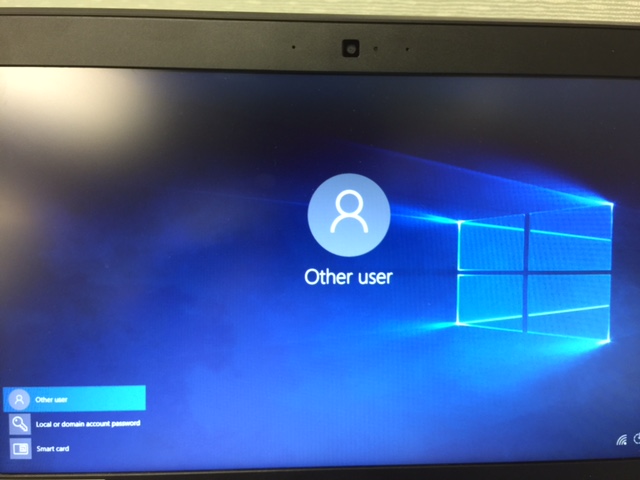

 Quote
Quote