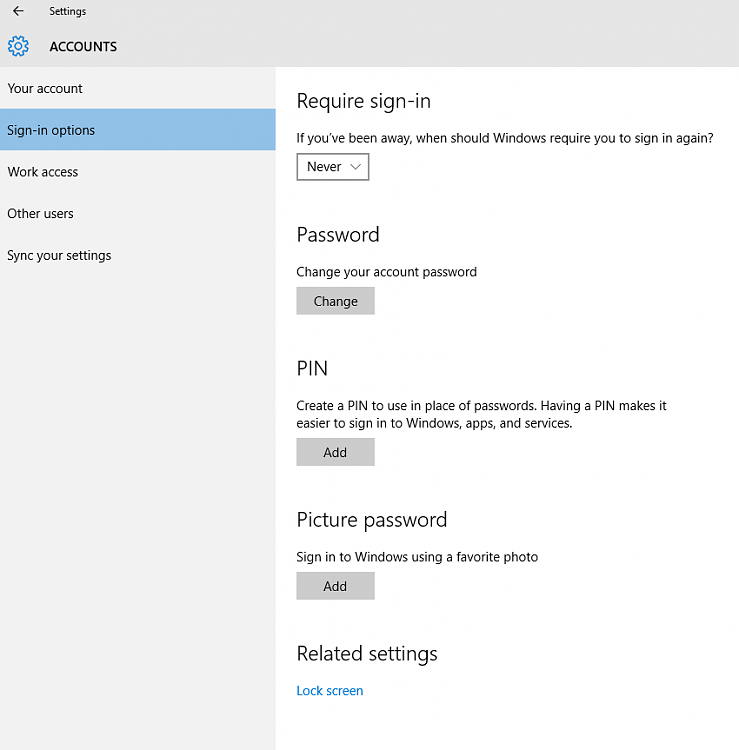New
#11
Quite silly, you have screwed up this totally by yourself and start blaming Microsoft.
To start with, when using a local account you don't have to switch to an MS account just to download apps from store. The correct procedure is told in this tutorial: Store - Sign in with Different Account in Windows 10 - Windows 10 Forums. That's your mistake number 1, proceeding without fist finding out what's the correct way to do it.
The mistake number 2, totally, completely profoundly your own mistake and nothing to do with Microsoft was to delete the very same MS account you are currently using to sign in to Windows.
Reinstall is my recommendation. If, and apparently when you do not know how to do this correctly here are a few tutorials I suggest you read first before proceeding:
- Windows 10 - Clean Install - Windows 10 Forums
- USB Flash Drive - Create to Install Windows 10 - Windows 10 Forums
- Windows 10 - Upgrade Installation - Windows 10 Forums
Kari


 Quote
Quote