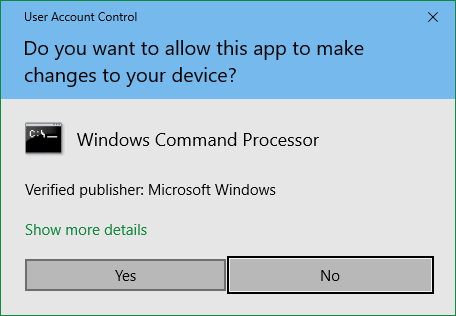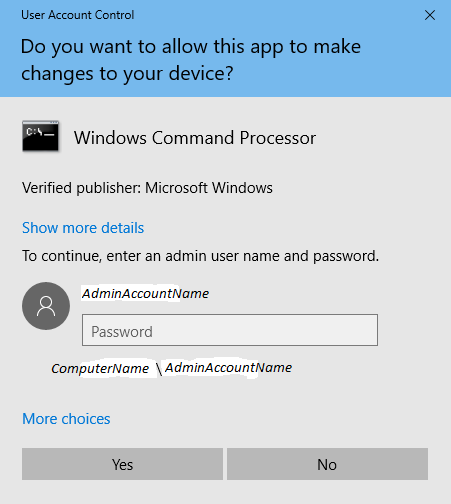New
#1
Administrator - Elevated Command Prompt
Windows 10 / PC -
- At the usual command prompt, this message:
- "This command required administrative privileges and must be executed from an elevated command prompt.
- I am the sole user of this PC and already have administration privileges.
- Why does the command prompt not already recognize that?
- So how do I get to the elevated command prompt?
Thank you / appreciated.


 Quote
Quote