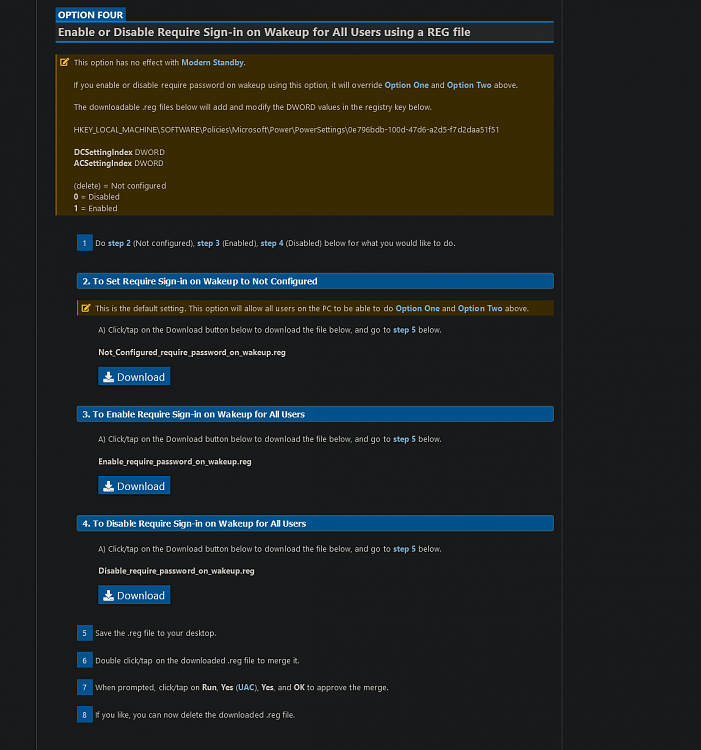New
#1
Disable login/welcome/screen on Windows 10 after hard drive sleep.
All my net searches seem to be very old and do not reflect the current version of 10.
When I switch on my computer back from hard drive sleep, I still get the silly pictures/trivia/login even though I have no password.
Is there a current process to disable this? I am the only one in the house and don't even have the computer locked, I just want this disabled but still want to save power.
Windows 10 22H2
Thanks.
Oh, and pleased to meet you all!


 Quote
Quote