New
#1
Cannot Change Account Picture??
My account picture has been blank for a while, there was a point when it was an actual picture but I cannot remember how long ago it was, I just kept logging in with the default grey profile picture since it changed.
But today, when I went to change it in Account Settings, it refused to save.
I tried uploading a picture from my computer and taking a picture with my camera, both resulted in the same error message.
I tried deleting contents from two locations and restarting:
C:\Users\Username\AppData\Roaming\Microsoft\Windows\AccountPictures
C:\ProgramData\Microsoft\User Account Pictures
Same error message. Is there something in the Registry I need to modify to get this to work or is there something else broken in my installation? I am using Windows 10 Version 21H1

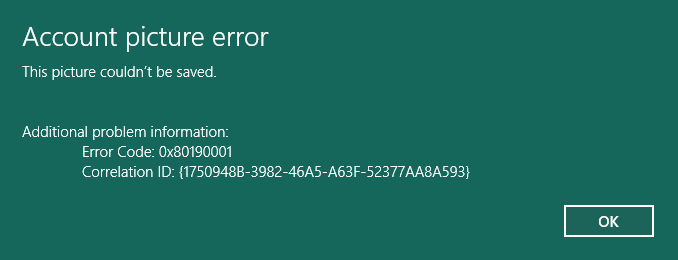

 Quote
Quote [just kidding]
[just kidding]