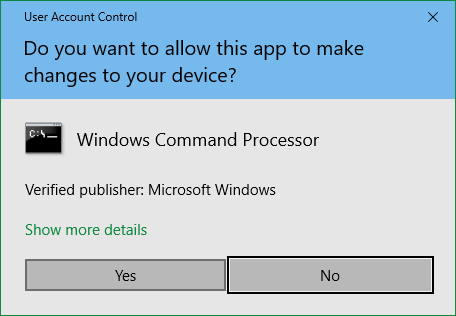New
#1
Windows 10 pro administrator not propagating filtering down
Edition Windows 10 Pro
Version 22H2
Installed on 12/03/2021 (I assume this date is when the original Windows 10 was installed, upgraded to pro 10/05/23
OS build 19045.3086
I have a strange problem, but I am sure that some kind sole on here will help me resolve it.
Anyway here goes, recently upgraded to Windows 10 Pro, not sure why it was a cheap upgrade, but since I have upgraded I have not been able to anything which requires administrator rights.
Right click C: Drive and there I am in full glory as administrator with full rights.
Try to make any changes to any files in Crive and greeted with the following
An error occurred while applying security information to:
C:\SAV_ASW
Failed to enumerate objects in the container. Access is denied
So I tried to checkmark "Replace all child object permission entries with inheritable permission entries from this object"
Click Apply and this pops up
This will replace explicitly defined permissions on all
descendants of this object with inheritable permissions from
Big Bob (G).
Do you wish to continue?
Yes No
So far so good, hit yes and guess what... I get the following pop up
You are about to change permissions on the root directory of
the start-up disk. This can reduce the security of your
computer and cause users to have problems accessing files.
Do you want to continue?
Yes No
Hit Yes and
An error occurred while applying security information to:
C:\SAV_ASW
Failed to enumerate objects in the container. Access is denied
What have I done so far...
Ran full system Virus scan (Avast Premium Security) - Outcome Clean
Ran a full malware scan (Malware Hunter) - Outcome Clean
I not sure what else to try looking for some guidance
Thanks In Advance


 Quote
Quote