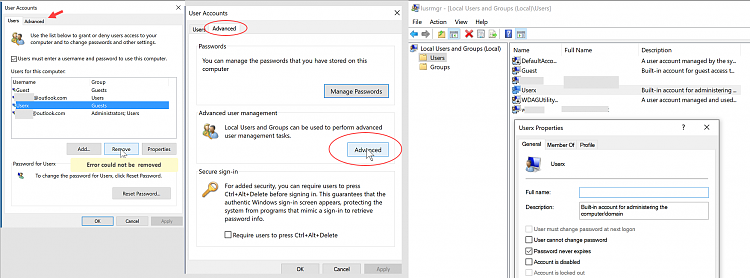New
#1
How to delete a 2nd Administrator account?
Surface Pro 7+ laptop with 1 admin and 1 user account.
Worked well, until I messed up things in an attempt solve a software issue.
Deep sigh....
From within the 2nd account, I created a 2nd "Local Administrator".
Did not think it over properly, some software required admin rights to be updated
So, right now, I have:
'Me' as administrator
My wife as user
and a local administrator.
Note that the setup of this 'local admin' has not been completed.
I would like to get rid of the last one.
Any suggestions?
Thanks in advance.
(Windows 10 x64)



 Quote
Quote