New
#11
Rick,
As you say, her Admin status would have had to have been working for any account creation, deletion, dis/enabling actions to have been completed.
If, however, her Admin status was already corrupt then she would have been seeing those Admin prompt fault symptoms when she tried. Unless she tried using unelevated command prompts for each step and didn't notice the no access responses.
I have never seen a definitive explanation of how user accounts become corrupt.
I have seen the suggestion that logged-in accounts can be corrupted if the computer crashes, freezes or is otherwise forced off without going through the normal shutdown procedure - which includes account log off processes that consolidate the many NTUser.dat component files together.
Those component files contain changes to the user profile during the current session so I can quite believe that an incomplete attempt to consolidate them could result in a faulty NTUser.dat file i.e. a faulty user profile.
And thanks for trying to get clarification. I found your posts interesting because I only ever use the dos/cmd*** versions of those PS commands so your method was new for me.
*** net user followed by net user "username" for further details.
All the best,
Denis

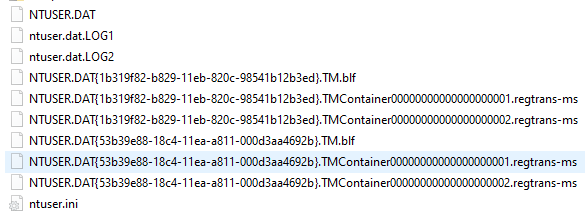

 Quote
Quote