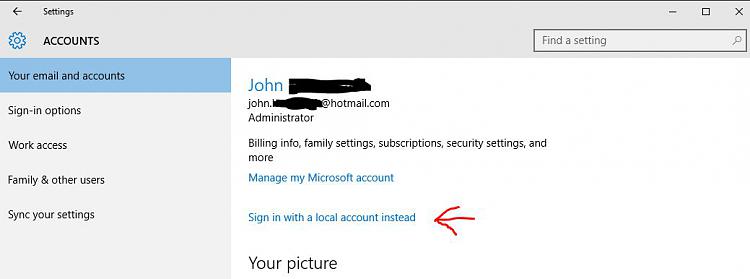New
#1
Windows 10 changed my user name
I upgraded from Win 7 a few weeks back, but it ran painfully slow and I didn't have the time to get into it, so I went back to 7 using my latest image file. Now that I do have some time - I did the upgrade and clean install method, no speed issues whatsoever now.
During the first upgrade I used my Microsoft account, but I didn't like the way it only used the first five letters of my account name for the User directories. The second time around I used a local account and everything worked fine. Now, two days later I do a restart and my local account has been replaced with the Microsoft account that I used the first time around. But - the User directories are still named for the local account I used.
I have no problem with this, but what I don't get is how it happened, considering I reformatted both my hard drives prior to doing the clean install. As far as I can tell everything seems to be working fine as I downloaded a few small files and they saved in the Users/Dwayne/Downloads directory. My only concern is whether this will cause me grief down the road. Just starting to install all my software & don't really want to do this all over again.
Thx


 Quote
Quote