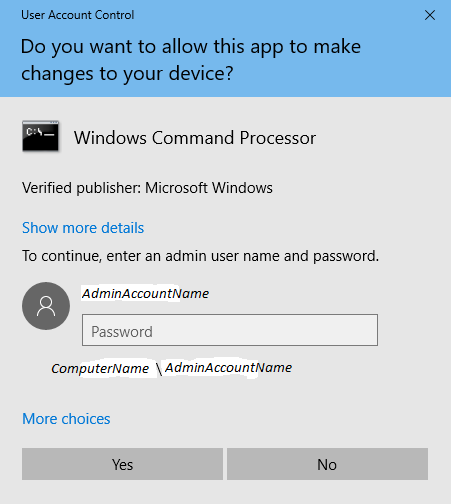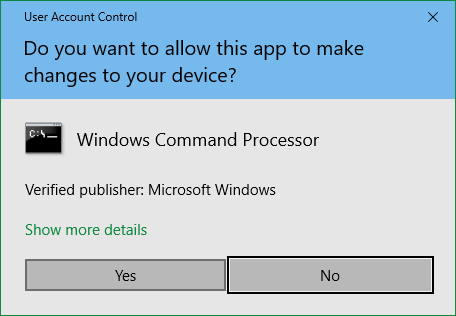New
#11
One client computer is not able to connect to the main printer that the other clients use, so I was going to try and install/reinstall the printer drivers to see if that fixes the issue. I was attempting to do this on the client's computer while logged in to my admin account, but 'User Account Control' prompts for a user name and password before the installation file is run. When I enter my admin login credentials, it says that my privileges need to be elevated, which I find weird considering that I am a part of the 'Built-in' and 'Key' admin groups.
Also I am unable to adjust the 'User Account Control' settings on the client computer. And it does not matter if I run a program as administrator on that computer.


 Quote
Quote