New
#1
copy profile and auto login
hello i need your support.
when i include copy profile true in the answer file and enable auto login for administrator account and run sysprep. the administrator account auto login correctly no issue. but when i created new user account start menu is not working also the profile seems to be courpted.
i tried with mdt and without. please how can i fix this issue. please note when i created local admin account in the answer file i dont face this issue. only with auto login


 Quote
Quote