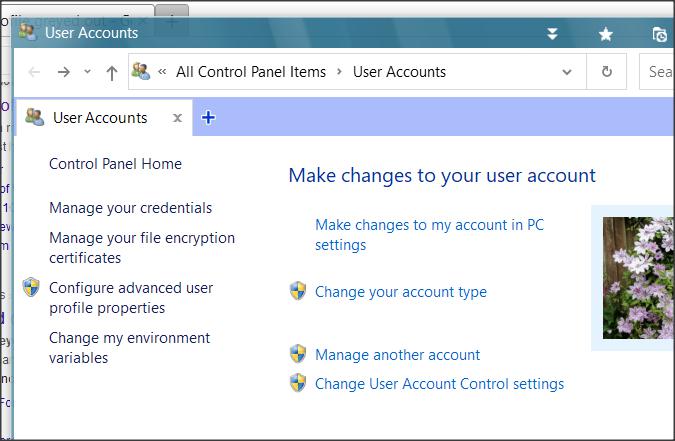New
#1
Delete User Profile Greyed Out
As an administrator I sometimes delete old user profiles on machines. Up until recently I could easily do this with System Settings / About/ Advanced /Advanced tab / User Profiles and then Delete for any of the ones listed. After recent updates were applied now that option has been greyed out. I don’t know why, but I assume this is a mistake on Microsoft’s part. I know it’s updates that causes this because I recall backing off some recent ones and the option to delete returned. But I need to stay relatively current. Have others run up against this? Is there a fix?
21H2


 Quote
Quote