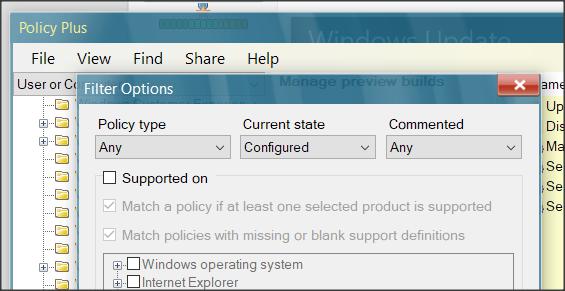New
#1
Removing some of these settings are being managed by your organisation
How do I remove the "some of these settings are being managed by your organisation" statement in Windows 10 21H2. i have not set one up and this is a personal computer.
I've tried steps 2 and 5 from this article and it doesn't work.
I can't use Group Policy Editor as I don't have the Professional edition of Windows 10.



 Quote
Quote