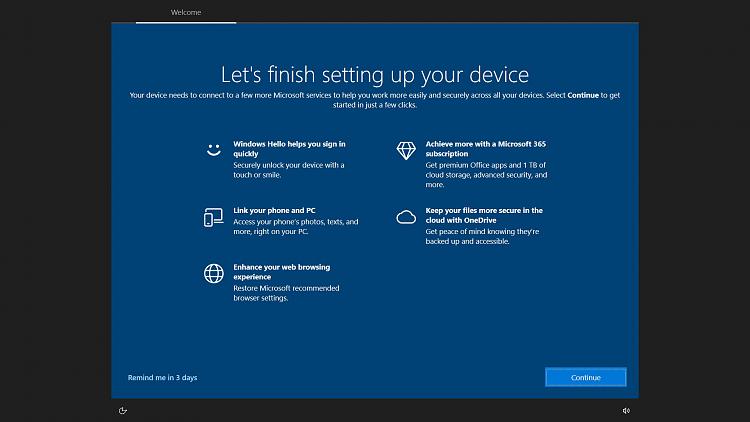New
#1
How to Block WIN10 Update BS?
I couldn't get into my computer just now unless I created a new password.
I mean, if a guy doesn't want a password, how do I opt out of this bloody nonsense?
This is unbelievable.
"Finish setting up your computer" was just on just now, a couple years after setting up my computer.
What gives?
How can I check my password when I can't get on my computer to check my password?
Sorry for rant, but all this BS is really getting out of hand.
- - - Updated - - -
Damn, this issue seems petty after seeing the tragedy in Uvalde just now...........wow.


 Quote
Quote