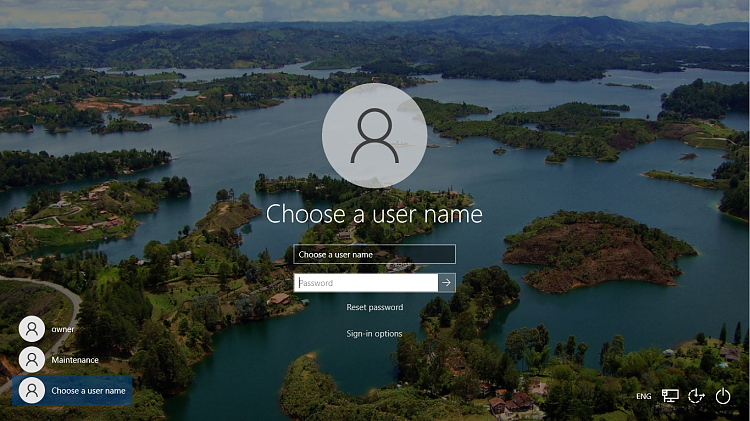New
#1
Multiple users logging into Windows 10 PC without using any password?
I am setting up a Windows 10 PC for some friends. They do not want to have to enter any password to get into their accounts. They simply want to turn on the computer, click on one of the users names and be at that users desktop - no password, no PIN. The big catch here is that they still want to be associated to a Microsoft account so they can sync their Edge bookmarks and such.
Is this possible to do in Windows 10 Home 64bit? Version is 20H2 build 19042.1586.


 Quote
Quote