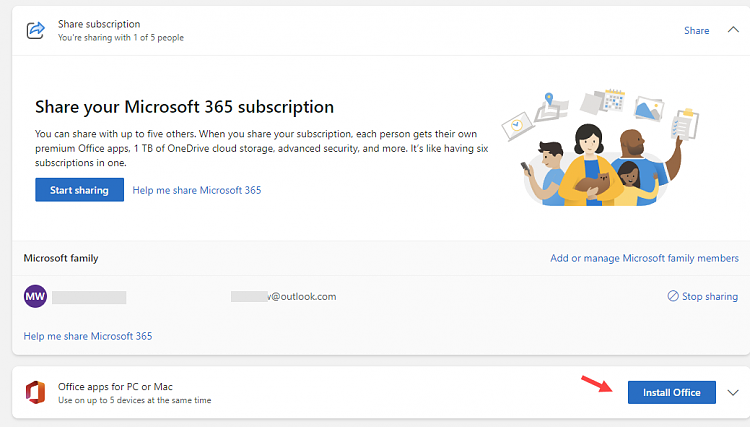New
#1
1 device Office 365 2 users seek advice how to setup things
Am seeking advice how to set things up properly.
Soon I will be getting my Microsoft Surface Pro 7+ with Windows 10 x64 Pro, replacing my (very) old Android tablet.
I have Office 365 (subscription), so far am the only user.
This new device will be used by my wife most of the time.
Currently she is still using Gmail, but she already has an Outlook mail account, though she is not aware of it. All Gmails are automatically forwarded to here Outlook account, so, when switching to Outlook, all 'old' Gmail stuff already is in place.
Here Outlook account is within my Outlook on desktop.
I have been puzzling as to how set things up on the Surface Pro in a way so we can both use it - all being separated.
When I am using it, I will basically use it for Office 365 and visiting forums (using Roboform for the login credentials).
Both will be using Office 365 of course.
Being the admin on that device, I probably need to create a 2nd user(?) and install Office 365 there as well (??)
Now, this is a totally new 'area' for me.
I am a little bit familiar with single user settings on my desktop, passwordless login (netplwiz, etc.).
What I would like to accomplish:
- after launching Windows a login screen preferably set to my wife's name by default (User), using a PIN to access (or better, passwordless)
- my account (admin) left bottom corner(?) secured with my Outlook account password.
I guess I probably need to proceed as per
Add Local Account or Microsoft Account in Windows 10 | Tutorials (tenforums.com)
option 3 : "To Add a Local Account in netplwiz"
and uncheck "Users must enter a user name and password to use this computer" for the 'User' account.
Any other recommendations as to how to properly proceed or what I should bear in mind.
As said this is a new 'area' for me.
Thanks.


 Quote
Quote