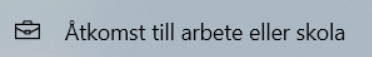New
#1
how do i remove this email/app-account?
-
-
New #2
When it takes you to the Office 365 profile settings page, it's using whatever Office account is cached in the browser. You have two options, either logoff Office 365 and log in with the correct account or open a browser you haven't used to log into Office 365 and log in with the work or school account, there.
Be advised, organizations may have the ability to prevent the removal of your work or school account from the machine if it's a managed machine from an organization. If this is a managed machine from an organization, please consult the appropriate IT team as they may have specific processes for adding/removing accounts.
-
New #3
Related Discussions

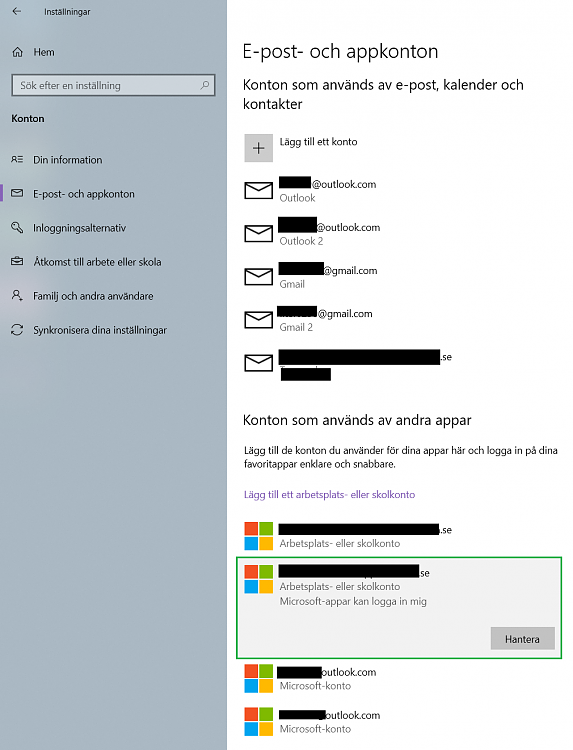


 Quote
Quote