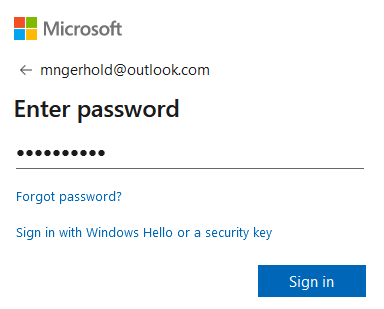New
#1
help with microsoft
hi, I have got myself into rather a lot of bother, and don't know how to get out. I was searching through old e mails and found one from microsoft store, about my account and I clicked on "visit my account" which i thought was to do with their shop. I then got a message about my e mail account needing to be activated again. I could have just got out at this point, but stupidly carried on. Now I am getting e mails from microsoft security, demanding each time that they don't have enough info and they will close my e mail account if I don't submit another form. I have submitted two forms and each time they say I don't provide enough info, submit another form. Obviously I don't want my e mail account closed as there is nothing wrong with it, but there is no space on the form to tell them what happened. My e mail account is working. It's a long shot but could anyone help with what I can do. This isn't that I have got involved with spam, it was a genuine microsoft e mail that I found and I wish I had not tried to look at my microsoft account, I thought it was to do with the microsoft shop. If it helps I am a pensioner, and am worried sick. I wonder if there is a way I can get a message to them, at the bottom of the form it says do not e mail as this e mail address is not monitored.


 Quote
Quote