New
#1
'Elevation Required to View' Despite Being an Admin
Windows Version 21h1 (OS Build 19043.1288)
Hello,
TL/DR: Why am I unable to view or change aspects of system information even when I have full read/write access as an admin? How can I fix this?
Background: I've been using my personal desktop for work, and as part of recent security guidelines from my office, they want all computers to have device encryption. I found a Windows article about how to first see if your pc meets the requirements for onboard device encryption. When I checked system information, it initially said there were various issues, including having an unallowed DMA capable bus/device. Reading up on this, it seems quite common, and that it's not always clear which device it is that causes it, so I found another article suggesting a way to change this via RegEdit. When I tried changing the registries, it said I didn't have access. So I went into properties, and made sure to give users full read/write access, and also made sure that my specific user account was marked as an admin. STILL I couldn't make changes to the registry. So I eventually gave up and figured I'd take a different approach.
However, since changing the permissions in the registry properties in an attempt to give myself more access, it seems I've instead given myself LESS access. Because now, when I view the system information for Device Encryption, it no longer says "unallowed DMA capable bus/device" but instead says "Elevation Required to View," which apparently means that I don't have the level of access needed to view it. But I'm an admin! And I should have full access to everything on the computer. No one else uses this computer, so there isn't anyone but me who WOULD have access to this. I've since tried resetting my PC (reinstalling windows to attempt to reset the issue), but I still don't have access.
Here are items showing that I should have full access.
Can anyone help me figure out how to gain further access to my own computer? At this point, I don't care as much about the DMA bus issue, I just want to first figure out how attempting to give myself further access instead gave me less.
Thank you in advance!



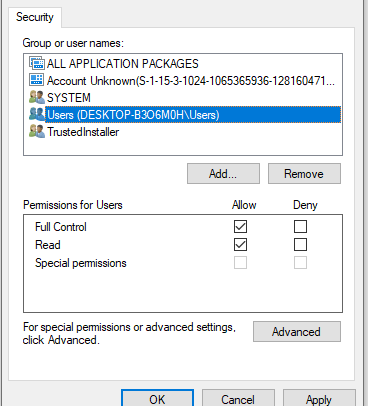

 Quote
Quote