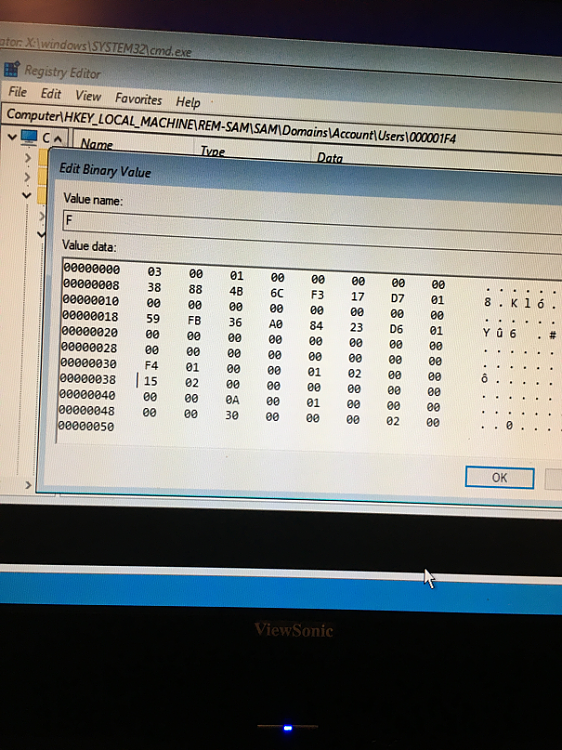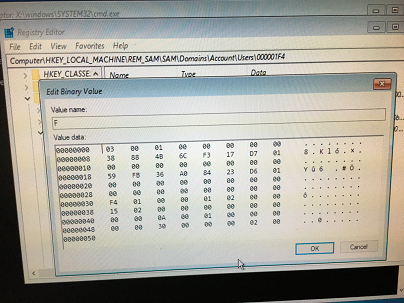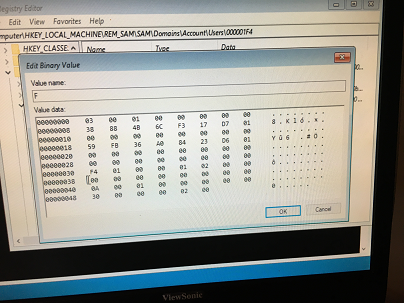New
#41
Unknown original administrator name and password
-
-
New #42
Linda,
Click on ThisPC
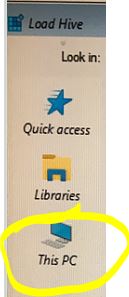
Please post a photo if you cannot see straightaway which is your internal Windows disk.
I'll stay online since you are.
Denis
This bit does not matter any more because the "official Windows 10 CD" is working but perhaps you will want to return to this topic after the job is done.
Frankly I am astonished that Walmart sold you a DVD+/-RW disk. Perhaps it's just that your drive [rather than that disk] is labelled that way to remind you that it can write to DVD+/-RWs???Last edited by Try3; 16 Sep 2021 at 18:47.
-
New #43
When I click on This PC, this opens:

-
New #44
So the drive labelled as Windows [C:\] is your Windows drive
[so all my 'clever' warnings about it sometimes changing were off-target]
Double-click on
Windows [C:\]
then the folder called
Windows
then the folder called
System32
then the folder called
config
and you should see the SAM file
so you can progress to Option 5's Step 6.
I'll stay online since you are.
Denis
-
New #45
I see what you are telling me now. I need to go into my C: drive. I'm gassed now. More tomorrow. Thank you so much for your patience. Cookies to follow, lol.
- - - Updated - - -
Hey, you need to get to bed yourself.
-
New #46
Denis, I'm not sure if this could be applicable in this case, but is it possible that when booting up to a bootable DVD RW drive that a notice to tap any key on the keyboard needs to be done? If it isn't done in time, the boot-up process will need to be repeated?
Also even though this isn't applicable at this time but since neither user is a Microsoft account, will they need to know how to avoid the point of creating a Microsoft account will be difficult to bypass ahead of time so they'll know about that?
@Granny1943, Denis' instructions are excellent and I like how you make sure you are following instructions.
EDIT: Sorry I hadn't noticed the previous posts that amount to my post being unnecessary.
-
New #47
Linda,
I'm pleased that things are progressing.
Talk later then.
Denis
American British Biscuit Scone

Cookie Biscuit A particular type of US 'Cookie' - normally one containing small bits of chocolate Cookie

-
New #48
-
-
New #49
Looking at where your cursor is, you should just be able to press the delete key and then type in the number 10.
I think you are saying that the delete works but not the typing.
- I think your keyboard must be working because you used it to get this far [so your keyboard is built-in or connected by USB rather than WiFi/Bluetooth].
So what actually happens
- - when you press the delete key?
- - when you then type 10?
DenisLast edited by Try3; 17 Sep 2021 at 02:42.
-
New #50
Related Discussions





 Quote
Quote