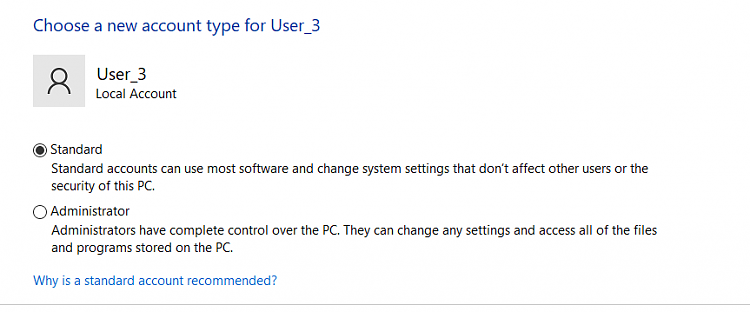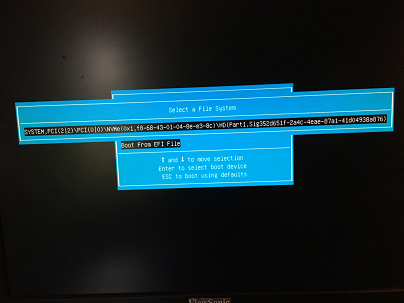New
#31
Booting from the Walmart DVD
Linda,
1 Boot selection
I think you have already told me that yours is 64 bit so you can just check that's selected and press the Enter/Return key
2 Regional settings {not illustrated by Walmart}
The above is mine. I think yours might well be
Perhaps the Walmart DVD sequence skips this but I'd be surprised.
- Just select your own region {US, I suppose but didn't think to ask you} in the three choices then click on the Next button.
- If you don't have a USB mouse / touchpad then you can use arrow keys & the tab key to move around the different entries and, when Next is selected, press Return.
3 Install now / Repair your computer choice
You must choose Repair your computer.
- If you have a USB mouse / touchpad then you can just click on that.
- If you don't have a USB mouse / touchpad then press the tab key to cycle over the choices or press whichever letter is underlined in Repair your computer [their diagram is badly edited so I can't tell if it is the R or the E.
4 Choose an option menu
Click on Troubleshoot [or use up/down arrow keys then press return]
5 Troubleshoot menu
Click on Advanced options [or use up/down arrow keys then press return]
6 Advanced options menu
Click on Command prompt [or use up/down arrow keys then press return]
7 Command prompt
This is what it will look like.
- Notice, for example, that it says the drive you are on is X:\ You will probably not have seen that before but it's OK.
- Your other disk[s] might also have non-standard drive letters but that is also OK and they will revert to normal once you reboot later on.
8 Enable ... Built-In Administrator account - TenForumsTutorials procedure
You can now pick up the Enable ... Built-In Administrator account - TenForumsTutorials procedure at
Option 5, Step 2.
- This is the bit that I said would look daunting. But it does work.
- At Step 5, you will need to browse around to find the normal Windows disk because it may not be C:\ [It will not be X:\ so don't even think of choosing that] so take a look at D then E … You will be looking for the disk that has a Windows folder AND a Users folder AND a PerfLogs folder.
- If you get stuck then you can exit out of everything and post back to explain the problem [once again, photos will probably help clarify the nature of the problem even if you have to post them within a docx file as before].
9 Back to my post #8, steps 2,3,4
Best of luck,
Denis

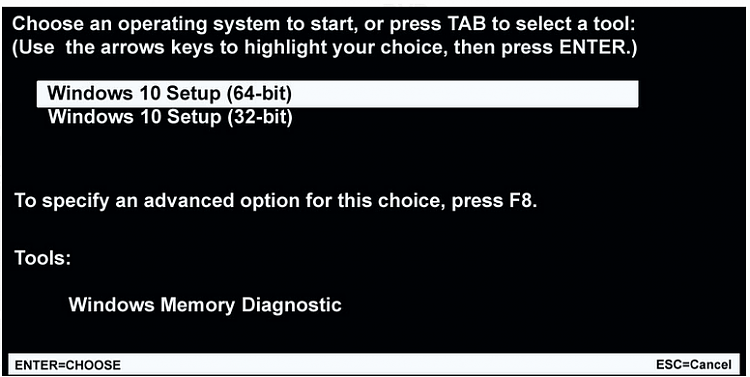

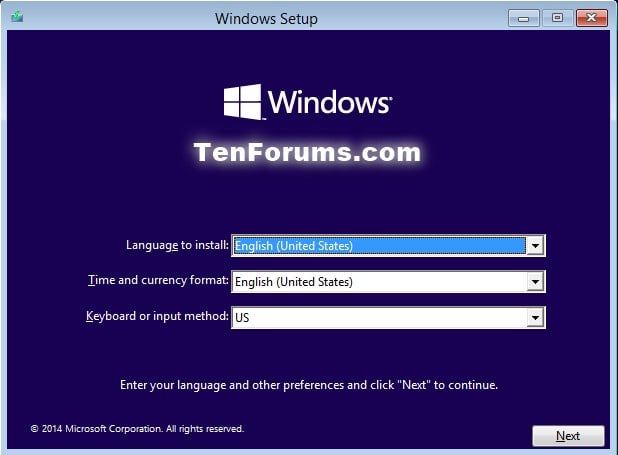


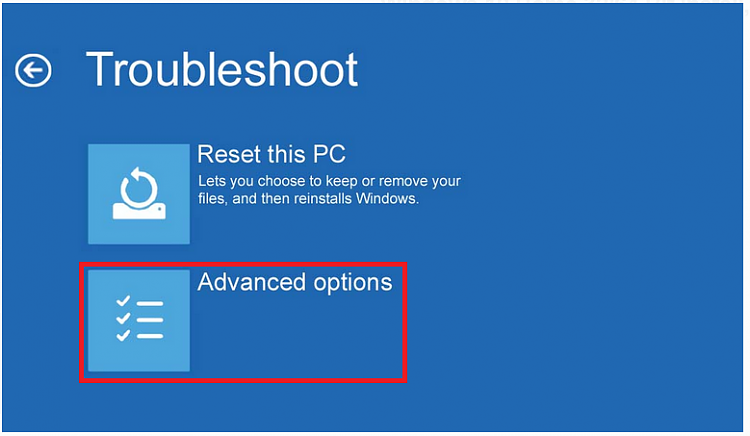



 Quote
Quote