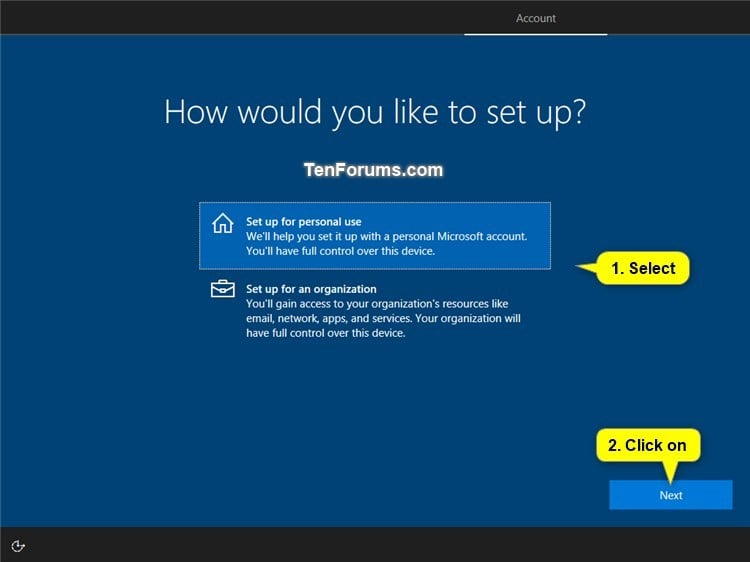New
#1
Laptop requesting login for Microsoft Email - Brand New Install
I replaced the HDD on a laptop which a company gave to me. I formatted and installed a brand new copy of WIN 10 Pro and the first time I boot up, instead of asking me to make an account, I am prompted to enter my corporate email and password. I haven't set up windows at all. How can I circumvent this? I cannot login and create an new user account because I cannot get past this login screen. There should not be any login screen as I haven't finished setting up the OS yet. Newest version of WIN10 from Microsoft.


 Quote
Quote