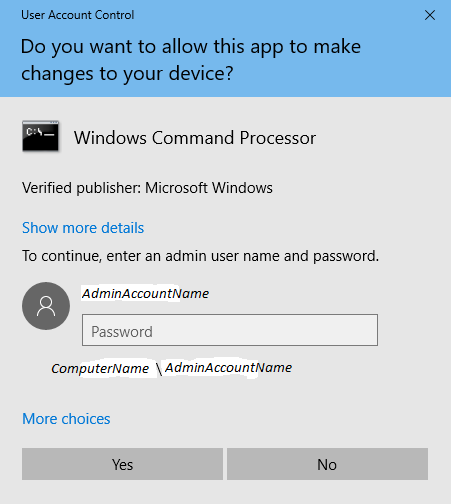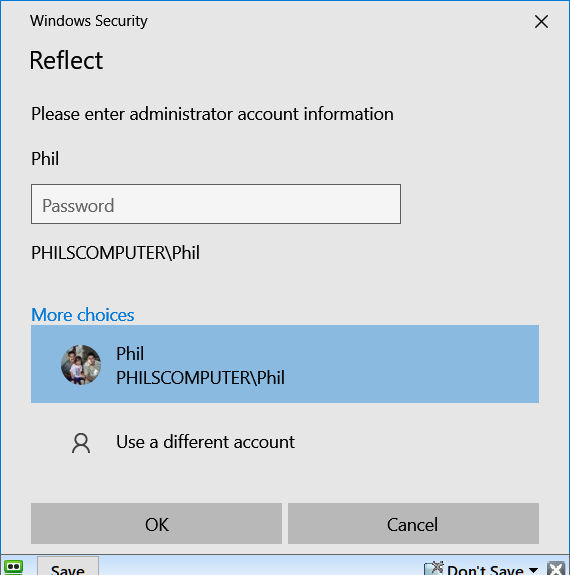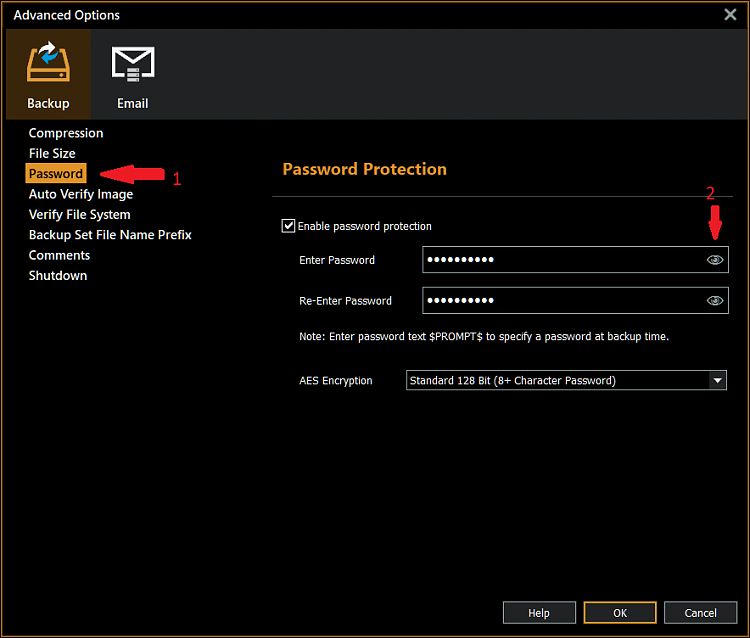New
#1
Prompted for Admin Account pass when I don't have one
I have a backup chain that is password protected & wanted to change the password on future backups, using the same plan.
When I click on the right side of the password box (to see the current password), this box pops up:
This is not Macrium Reflect asking me for a backup password, but, as the image shows, Windows Security.
I don't have an administrative password & when I press enter, it says it's wrong.
How can I avoid having this window pop-up?
Thank you in advance.



 Quote
Quote