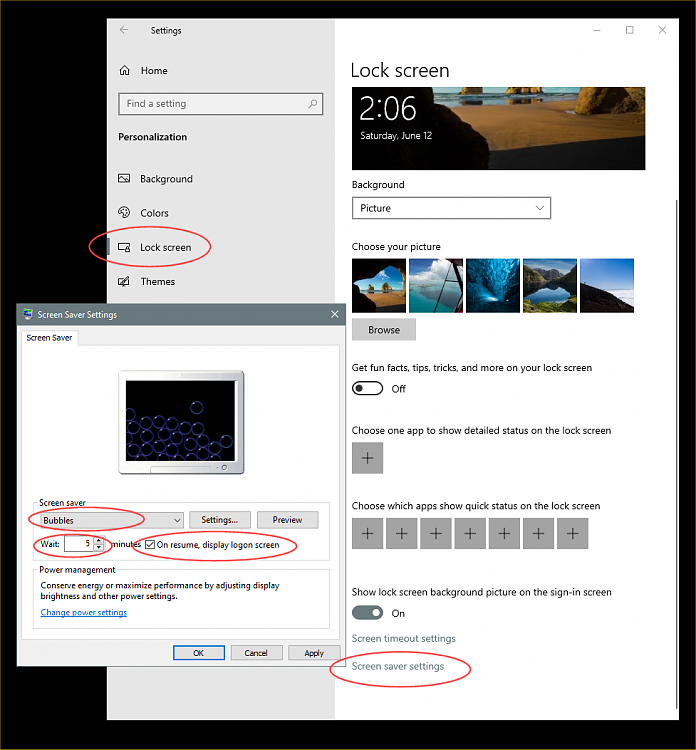New
#1
Logging out options
Is it possible to add a log out button as the prominent control on the start menu? In addition, is it possible to activate automatic log out, if inactive for 5-7 minutes?
I work with the elderly, and the location is a social hall. Frustrated users often walk away, rather than navigate to the Quick access menu (indicated with tiny print). Is there a log out option available on the start button. Is it possible to add it?
Also want to implement automatic log out after 5 minutes of inactivity. This, is in case they forget to log out of their various activities.


 Quote
Quote