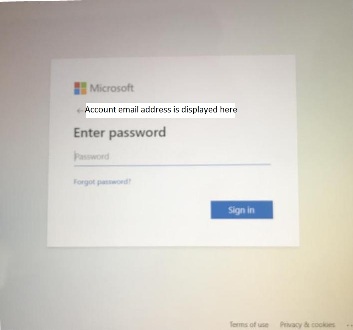New
#1
Lost login code Win 10 H/P
My grandson lost the log in code for his new computer. His father was going nuts. LOL. I tried a program called pcunlocker. Did not have any luck with that. The computer does not have a disk drive. Tried putting the program off a USB stick but didn't have any luck with that. I manipulated the bios but never got anywhere.
I would appreciate any and all help. Thank you.


 Quote
Quote