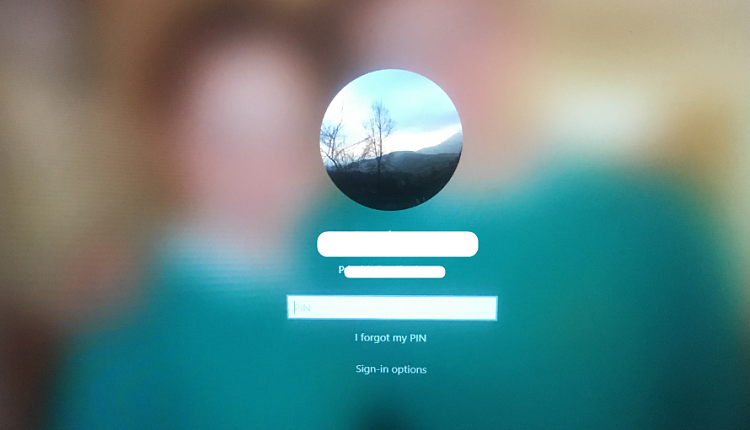New
#1
Removing the PIN requirement in 21H1
I log in to my systems (several in the house) using a Microsoft account. My wife and I both use MS accounts to simplify logins across multiple systems. I recently built a new tower using 21H1, and was forced to create a Windows Hello PIN. Fine. I've done this before, and removed it later.
Here's the kicker. I'm not able to remove it with this build. I go through the "forgot PIN" trick, which seems to work, but after the next boot, I'm told there is a problem with my PIN and I am forced to re-add one.
Has anyone successfully removed a PIN from 21H1?


 Quote
Quote