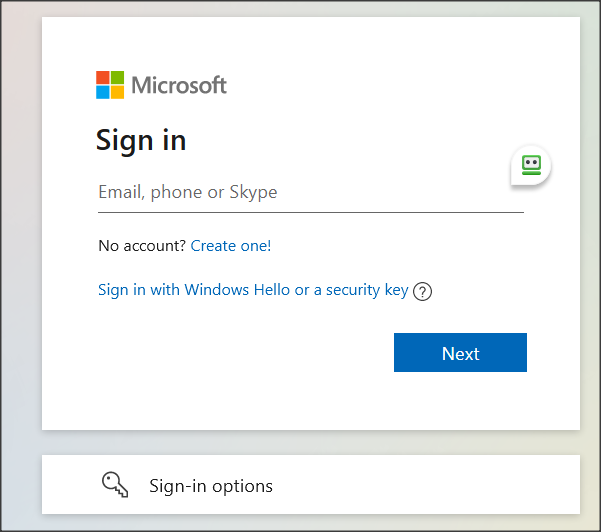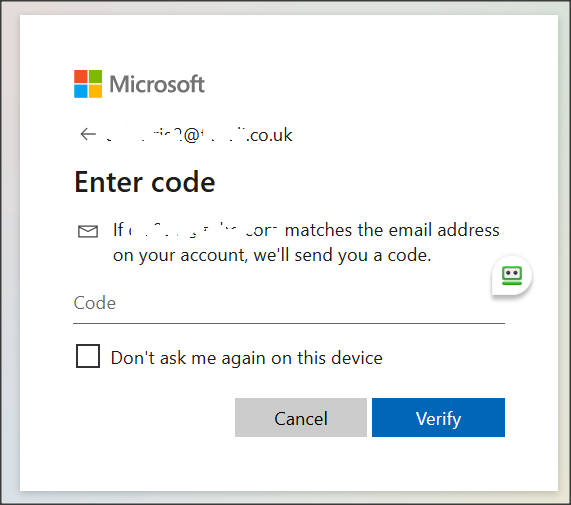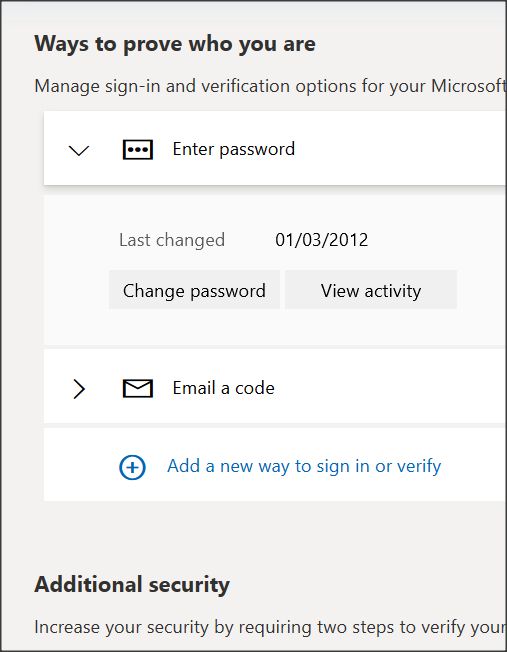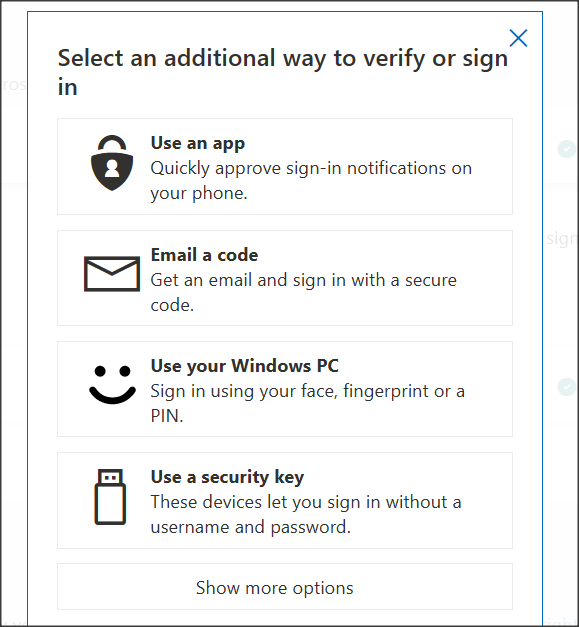New
#1
Can't switch back from Microsoft account to Local account
I had on my W10 a local account as administrator. I've logged it with my Outlook account, in order to purchase some item from Microsoft store. Now I want to revert back to Local account, but doesn't work. Of course I'm using my now my Outlook password instead of the local password which was different.
After switching to Microsoft account Windows updated to 21H1 build 19043.
I've verified my account on Windows with alternative email address, yet it says my identity is not verified.
Settings > Accounts > Your info > Sign in with a local account instead > Sorry, we couldn't verify your identity. Please try again later.




 Quote
Quote