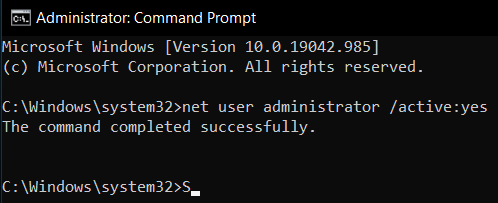New
#1
I Accidentally Deleted the C:\Users\Administrator File and its Content
Hi! I'm currently running on Microsoft Windows Version 20H2 (OS Build 19042.985)
My current issue started from when I tried to enable the Built-in Administrator Account. I was intending to change the file name on my current Microsoft account C:\Users\<AccountName> file. As part of the steps, I had to enable the Built-in Administrator account. When I was done with it, I went to log out and delete the Administrator account by accident. I was wondering if I can restore this file...I know it sounds like a dumb situation I'm currently in, but if anyone could help me out on this matter I would greatly appreciate it!
Currently running on a G14 Zephyrus laptop, I wanted to keep some of the programs inside the computer (because if I were to do a clean install, I might not be able to get back some of the ASUS applications provided in the system.) I was wondering if a Windows Repair file would work in my situation?
As of now I can still access the administrator account (using the same command net user adminstrator /active:yes), I am greeted with the prompt, 'We can't sign in to your account'. Selecting 'Close' will be fine and all, but if I selected 'Sign out', I will be logged out, and then logged back in with the same prompt. I know I might have done some irreversible damage at this point, when the C:\Users\Adminstrator file did not come back, but instead appears as TEMP.
I do not have a restore point in place and I was wondering if there is any other way to salvage this situation? Thanks in advance...


 Quote
Quote