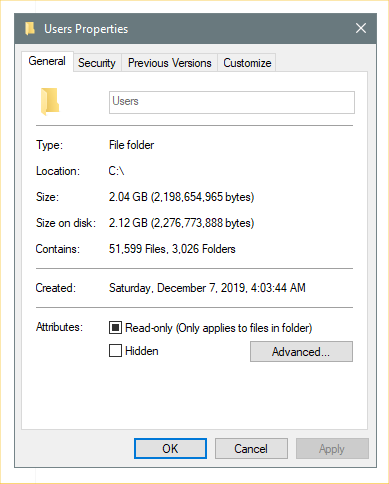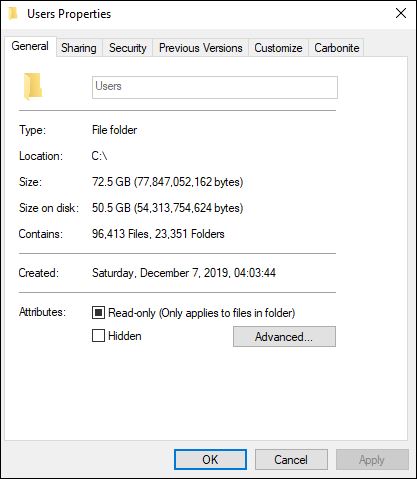New
#1
Windows 10 User folder taking up 100GB+
So I was looking at the drive I use to store windows on, in my case I have it stored on a 500GB Samsung SSD, and I was trying to clear out space for potentially installing my main games on it. I then located the user's folder which to my surprise I found that after clicking on properties of the main user account that I'm on, it was taking up 130 GB worth of space; at first, I thought "Oh maybe I just have a game that I accidentally installed on here", but after going into the folder and highlighting everything in it, I found that once clicking on properties all the files inside the folder only added up to 23 GB. I'm not sure if it's just a case where all the files that are shown once clicking into the users folders aren't all the files that are actually stored in there or what, but from what I hear, even 40gb User pages is apparently a lot.
Edit: I've also looked in my Appdata folder, but even then only 60 GB, + the 20 GB would only mean 80GB, so I'm not sure where the rest is from.


 Quote
Quote