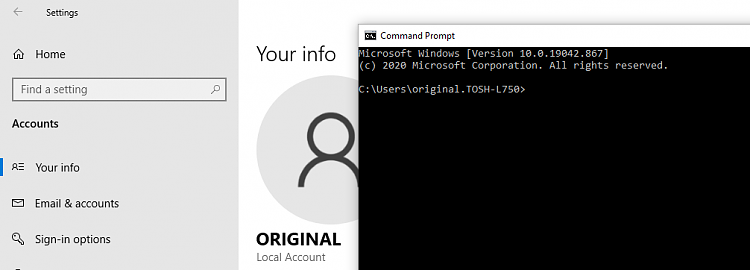New
#1
Username appears top be a subset of original username
Hi.
I run Windows under a non-admin account.
Originally installed non-admin account with username original.
At some stage my username changed to original.DESKTOP-abc123.
It has never been a problem (apart from all the typing) until recently. When authorising the Spitfire LABS Discover Orchestra it wrote the AppData files to original. But running it, I was original.DESKTOP-abc123, and I had to copy the files fro AppData over.
I see from SysInfo that the dot seems to signify a sub-user or sub-account. Which might explain why another software package is not happy with admin, original or original.DESKTO-abc123. It wants DESKTOP-abc123.
Is there anything that can be done about it, or should I just live with it and keep the possible problems in mind?
BTW Spitfire LABS were VERY helpful, and I have promised to update them with your reply.


 Quote
Quote