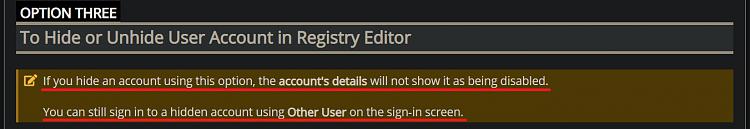New
#1
UAC yes button missing
Hi! Whenever I try to do something on my laptop I get the UAC pop up Access is Denied. It appears that I am no longer an Admin on my own laptop. I have tried several methods of changing my account from Local to Admin with no success. Each time I am taken back to the Access denied pop up so I'm going round in circles. Looks like you can't be an Admin without already being an Admin!
I tried the regedit method but again same result. Access denied. I cannot even download a program because I need to sign in as Admin and use the password.
The pop up only has a No button so I can't enter anything
I also tried Re-install W10 and keep your files/app data intact | Windows 10 Forumsbut this only took me back to the same pop up.
My laptop was recently rebuilt and I suspect with a digital key. Could this be the problem?
Any help appreciated. Thanks.


 Quote
Quote