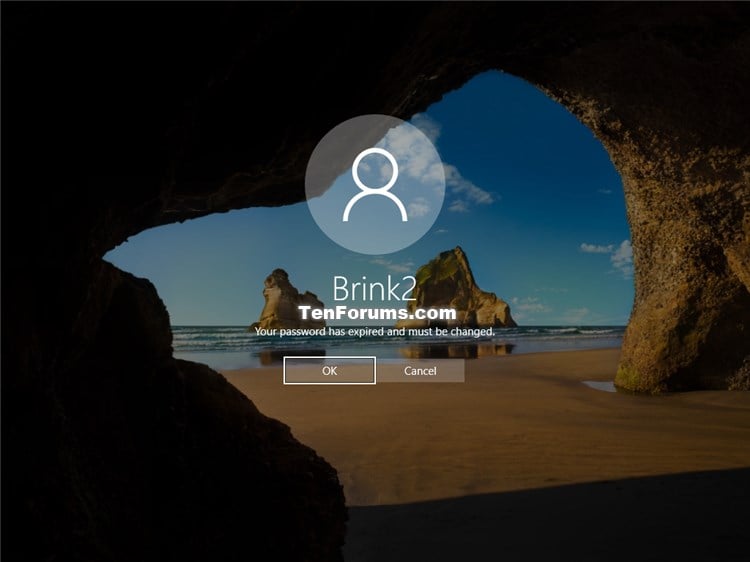New
#11
That's the bit that I still do not understand.
Change account password - TenForumsTutorials - change it to a blank password
I always write passwords down somewhere secure yet readily available. Writing down passwords is as effective as & is a lot cheaper than making 'Password reset disks' [which are only for local accounts anyway]. I always write user account passwords down on a piece of paper that I keep inside one of those dog nametag cylinder things attached to my main keyring -Here's a [UK] link for some example ID tags https://www.amazon.co.uk/Pet-Barrel-.../dp/B00DEB1JVQ There are lots of available choices but I bought ones that, like these, have a slot in the bottom for me to swing off so I can be confident they won't come apart accidentally while I'm out & about.
Denis



 Quote
Quote