New
#1
I Want to Run Everything in Windows 10 as Administrator
I want to run everything in Windows 10 as administrator, so that the blue-and-yellow shield icons will be removed.
I want to run everything in Windows 10 as administrator, so that the blue-and-yellow shield icons will be removed.
You would be putting your computer under risk of getting malware infection if you disable User Account Control but if you want to you can use the batch script to disable UAC.
I meant when I just click the application, it automatically runs as an administrator.
- - - Updated - - -
And, I already have this setting in here.
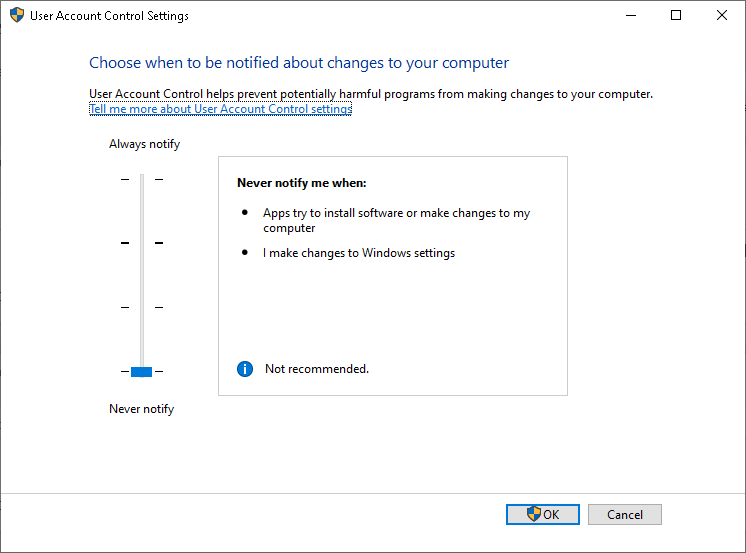
Configure your shortcut:
Properties
Compatibility
Run this program as an administrator
Apply
syntoh
The User Account Control or UAC basically notifies you before changes are made to your PC – not all changes, but only those which require Administrator level permissions. Whenever you run some programs, you will get to see the UAC Prompt first. Only after you give your consent, will the program run. This is a security feature that is best left at this default behavior. But you may have some programs that you run very frequently and which you trust completely. In such cases then the UAC Prompt could become an irritant.
While you should never disable the UAC prompts for the whole computer, you may want to bypass the UAC Prompt and disable it for certain applications.
Run programs by bypassing UAC Prompt
If you wish, you can also create elevated shortcut for the program, that will allow you to bypass UAC Prompt and run the program without seeing the UAC Prompt in Windows.
This is how you can do it.
- Type taskschd.msc into Start Menu search box and hit Enter key to open the Task Scheduler. Under Actions section, click on Create Task.
- Under General tab, give the Task a name, say NoUAC1. Place a check mark into Run with highest privileges check box.
- Under the Action tab, click on the New button and browse to the folder location of the program executable file and select it. The Action should be Start a program.
- Under the Settings tab, ensure that Allow task to be run on demand is checked.
- Once all this is done, click on OK button. A new Task will be created and you will be able to see it.
Create Elevated Program Shortcut
Now you will have to create a shortcut that will run this task.
Right-click on the desktop select New --> Shortcut from context menu. In the the Create Shortcut wizard, type:
Code:Schtasks /run /TN “NoUAC1″
Here "NoUAC1" should be replaced with the name for the task that you have chosen. Click on Next button give the shortcut a name and exit the wizard after it runs its course.
Now you can give shortcut an icon of your choice. To do so, right-click on the shortcut select Properties from context menu and click Change Icon button. Browse to and select the icon you want.
Now when you click this shortcut, you will be able to bypass the UAC Prompt.
I do not think that that is it either. I am trying to know what I did to my previous computer. Maybe, it is a registry method on Youtube?
Maybe you enabled build-in Administrator account. Open the Command Prompt with administrative privileges and execute:
Above command enabled Administrator account and below command disables the Administrator account.Code:Net user administrator /active:yes
Code:Net user administrator /active:no
To get rid of dialog boxes, you can configure it in GPO under:
Computer Configuration\Windows Settings\Security Settings\Local Policies\Security Options
User Account Control: Behavior of the elevation prompt for standard users
Otherwise why not simply logging in as Administrator and then all that you'll be doing is "As Administrator" by default.
You can also disable dialog boxes for Administrators separately in same GPO location.
You have to understand that admin isn't the highest on the pc a lot of things are protected and run as system which is higher than admin so even as admin you can't make a lot of system changes