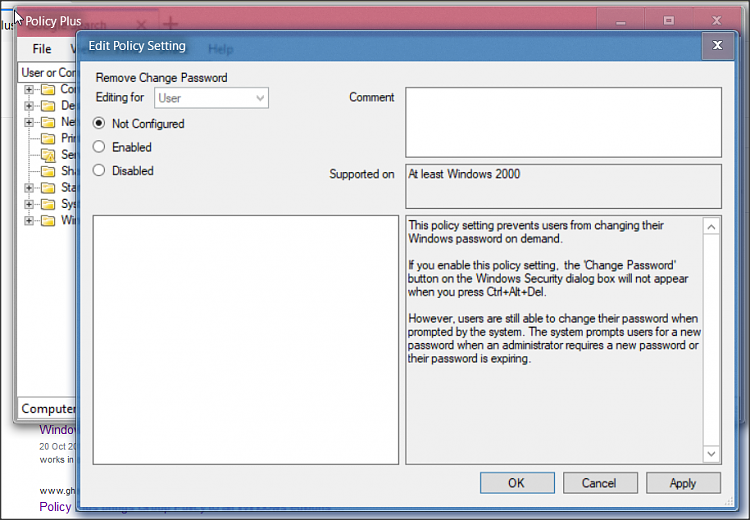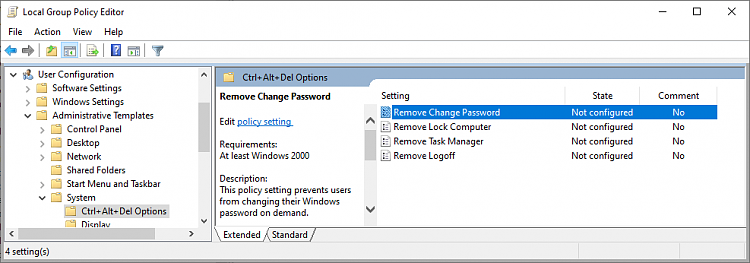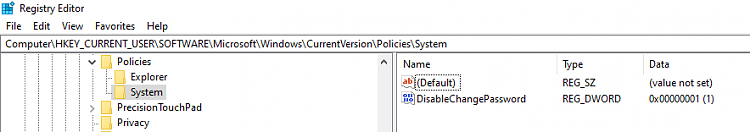New
#1
Change Password Is Missing From Ctrl+Alt+Del Options
I have been using Windows 10 for a while now. And for a long time now, I've never bothered to change my password until now. I have an experience with previous versions of the Windows operating systems such as Vista, 7, 8, 8.1 etc.
Anytime I wanted to change my logon password, I'll just press the Ctrl+Alt+Del and a couple of options will appear for me to choose from including the "famous change password".
I just noticed, change password isn't in the list of options when i press Ctrl+Alt+Del.
I've been doing some reading about that and tried a couple solutions where i had to change an option in Group Policy Editor. Did that and still haven't been able to unlock that option somehow.
Was wondering if there was any fix out here on TenForums. I've been using solutions, advice and ideas from this forum to solve Windows problems for a long time now. Infact, here's always my first stop on the internet for a fix. And for all these years, it never occurred to me to join this forum. Well, I just did. Literally about 5mins ago. As such, this is my first post also.
Thanks.


 Quote
Quote