New
#1
Admin Account Aking for Admin permissions.
Windows 10 20h2
Im going nuts with this new level of protection.
Turned the Uac to the lowest, still im having windows pooping all the time asking for permissions sometimes applications that cant do some actions unless im as admin or copying files to specific folders, its really annoying.
For applications I can go to properties and add run this program as an administrator problem solved but for copying files i dont know how to stop the asking admin permissions.
Any work around to solve this.


 Quote
Quote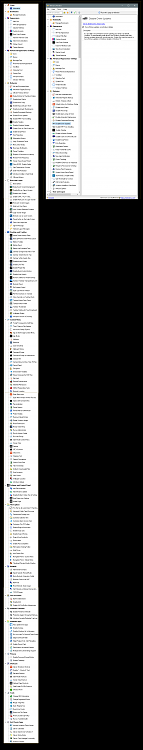
 gpedit.msc
gpedit.msc 