New
#1
Signed in with correct MS account -- how 2 remove wrong one
So I was setting up my new PC and accidentally signed in with wife's MS account. Logged out, signed in with mine, and all looked well UNTIL I learned my user folder is named after wrong account.
That first folder should read 'scree' from the correct user. When I look up users on this PC I see this --
The good news is that I'm the big circle and listed as Admin. That parrot represents the wrong account. I can't quite find how to remove it and, if I did, would it fix the 'bills' user folder issue?
My years on Macs have taught me to be UNBELIEVABLY CAREFUL in this type of situation.
I've found this --
How to Change User Folder Name in Windows 10 – 2 Ways
-- but I fear it's not addressing the 'remove the parrot' user issue.
Last edited by The Pool Man; 05 Jan 2021 at 17:30.

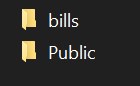
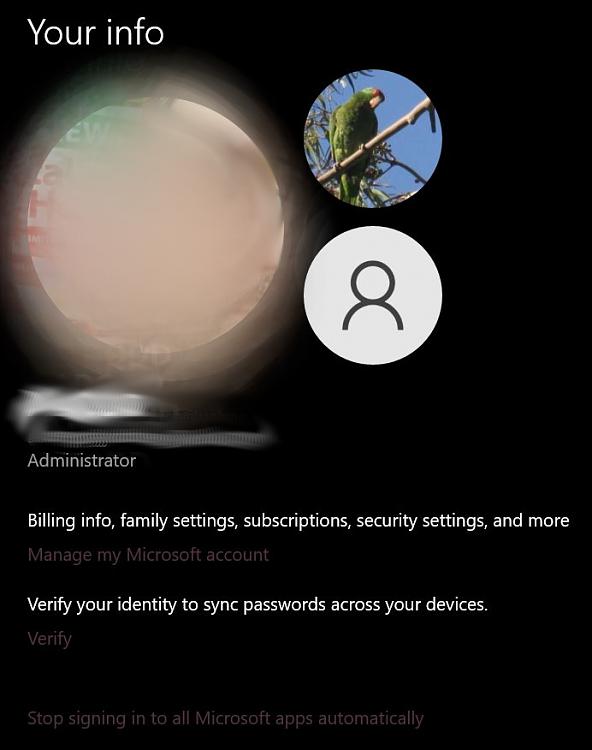

 Quote
Quote