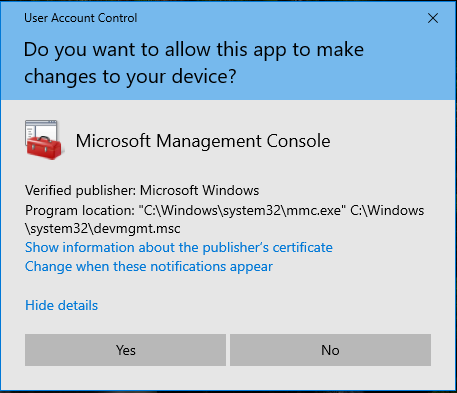New
#1
Locked out even as administrator
I fired up an infrequently used PC (Lenovo ThinkCentre M53) only to find that I am locked out of several functions such as device manager. A red banner comes up that says:
This app has been blocked for your protection
An administrator has blocked you from running this app. For more information contact the admistrator.
mmc.exe
Publisher: Unknown
File origin: Hard drive on this computer
Program location: "C:\WINDOWS\system32\mmc.exe" C:
\WINDOWS\system32\devmgmt.msc
I can run device manager from Admin version of Windows Powershell
Windows version number is 1903. All my other Win 10 PC's are 2004
Also Windows Update says that I am up to date.
Thank you. John


 Quote
Quote