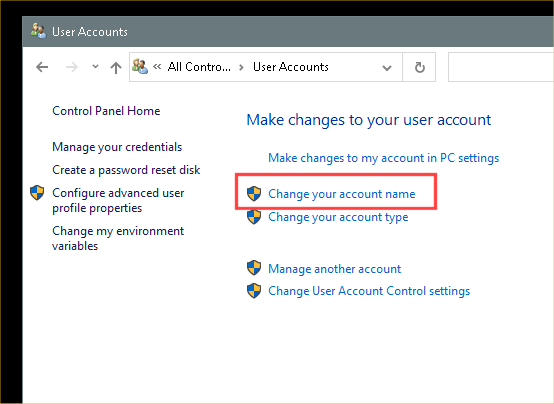New
#1
Change name of user account
I have an admin user account named "Admin". After I created it, I linked it with my Microsoft account which bears the name of "Shmuel". However, the system still calls the account "Admin". For instance, the path is
C:\Users\Admin
I want to change the name to "Shmuel", because if I edit a PDF in Adobe Acrobat on one of my other computers, when signed in as "Shmuel", I can't modify those edits on this computer, where I am signed in as "Admin".


 Quote
Quote