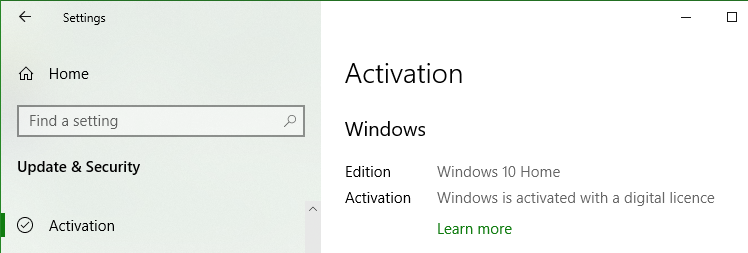New
#1
messed up user accounts
ok, got a win 10 pc for a friends mum from ebay. It came with the only account called User.
I added another local account
I then seen a video on YT to right click the start button, computer management, local user & groups and rename Administrator account to what i needed, which i did. also deleted the "User" account.
now, on restarting the computer it only gives the local account option to start and doesn't show the admin account.
Is there a way to fix this?


 Quote
Quote